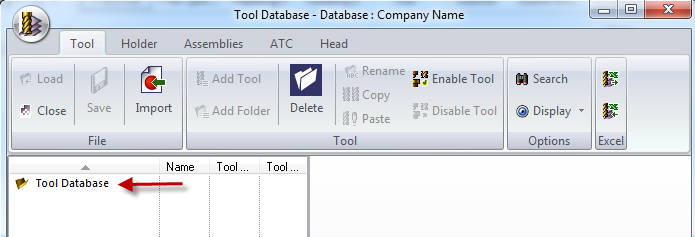meta data for this page
Tool Tab
To start adding tools click on the Tool tab and the following ribbon will appear.
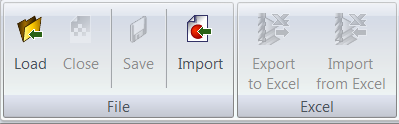
You will see that not all the ribbon icons are available to use at this time, some are greyed out. When you press the load icon the following window will pop up.
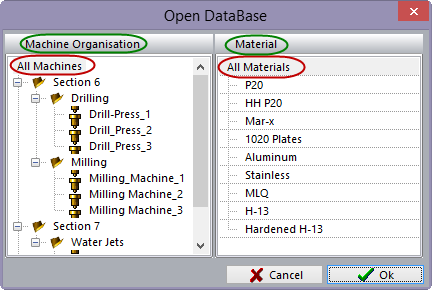
This window will display all the machines and materials that were setup in the Manufacturing Settings Module.
Remember, that in the Manufacture Settings you set permissions for Users and only those Users with Read/Write will have the ability to create or modify tools.
Inputting tools for all machines select All Machines under Machine Organization and select All Materials under Material then select OK. The options ribbon will now have four different options to choose from.
The user can edit these Machine Organization and Material parameters at any time.
File
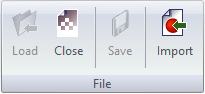
Tool
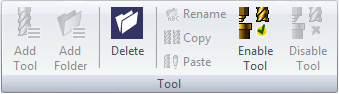
Options
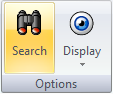
Excel
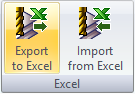
If there are no tools created at this point, there will be only a folder called Tool Database in the menu. To start adding tools, highlight this folder and the Tool section on the ribbon will activate new options in the menu ribbon.