meta data for this page
File Section
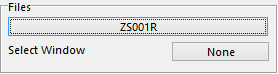
RTM will auto name programs or let the user name the program. By selecting the top button, a second window will be displayed where a name for the program can be inserted. If the user wants the system to name all programs do not select the top button. The system will name them by adding to the number in the predetermined name.
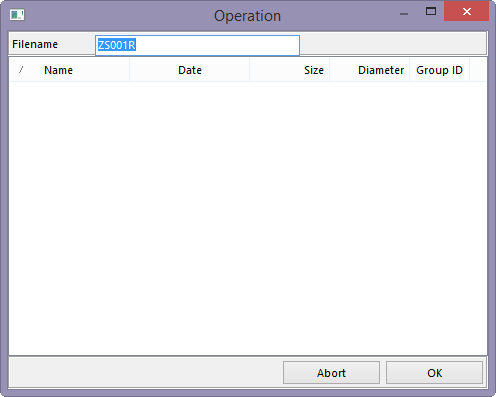
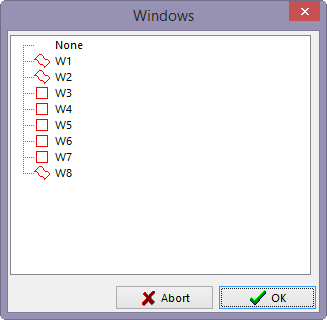
Once the program has been named select a window if one is needed to cut inside of. If no window is needed leave it blank. With the Select Window option a second window will be displayed to allow the user to select any windows that have been created.