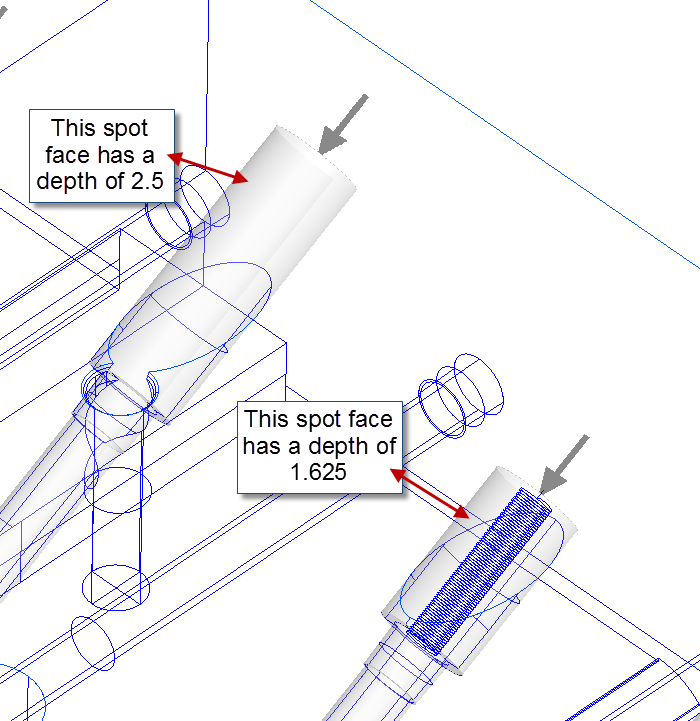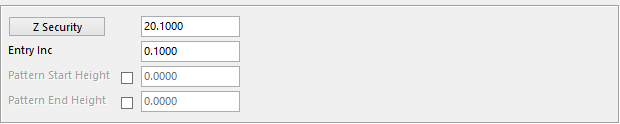meta data for this page
Distance Range
This is a filter that allows the user to give the operation a minimum and maximum distance range. For example, if there are several spot faces that range from 1 inch to 4 inches and the tool can only cut 1.75 deep, the user is able to put in that range.
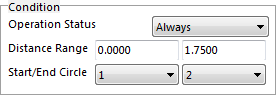
This is an example of how to fill in the range. Circle 1 is where the range starts and circle 2 is where it stops. Anything that is deeper than 1.75 ignore.
The diagram illustrates that the spot face that was within the range was helical and the spot face that was out of range was ignored.