meta data for this page
Curve 2D Operation
This operation allows the user to use curves to create toolpaths. This can be used to cut on the right, the left, or on the curve, and gives the user the ability to create multiple passes in the Z-axis’s. It can be used to engrave lines, cut the inside of straight wall pockets, or the outside of straight wall inserts.
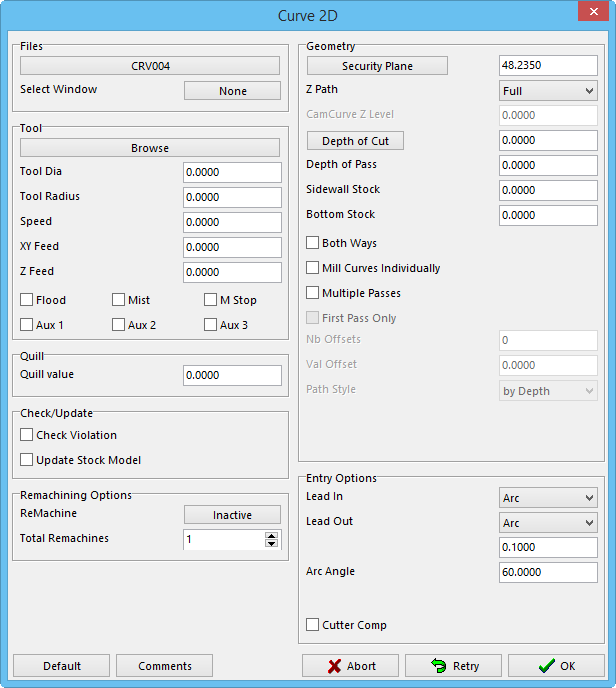
Once the Curve 2D operation is selected the user will need to select the curve that to use as a guide. The Selection Window will come be displayed. It will have all the options needed to select the curve required. Once the curve or curves are selected the system will need to know the position of the tool to the curve.
Once OK has been selected there will be a circle with an arrow going through the center to show the direction of the tool. By clicking the left mouse button, the direction will change allowing the user to have the tool going the proper direction. There are a total of 6 positions to choose from as shown below.
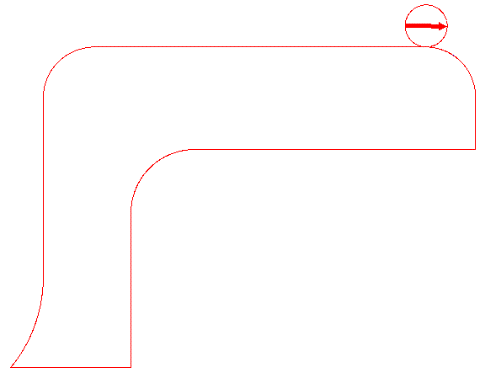
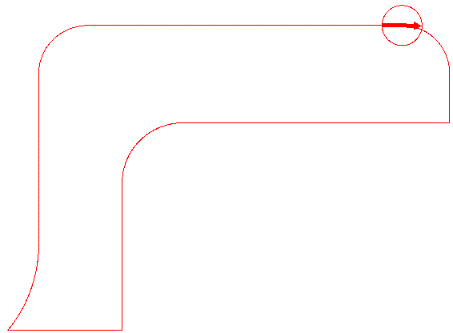
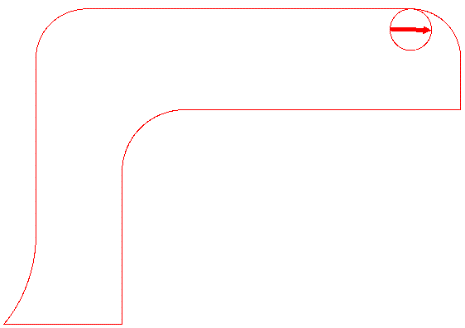
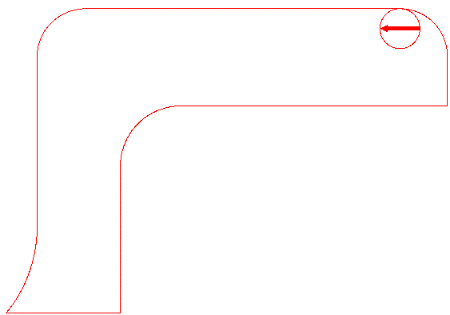
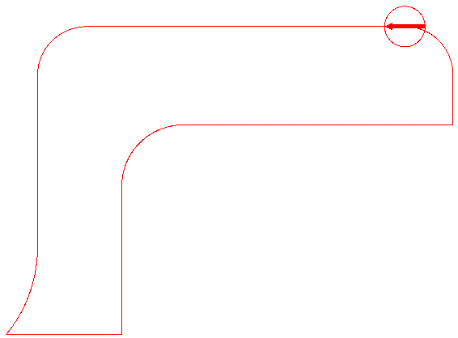
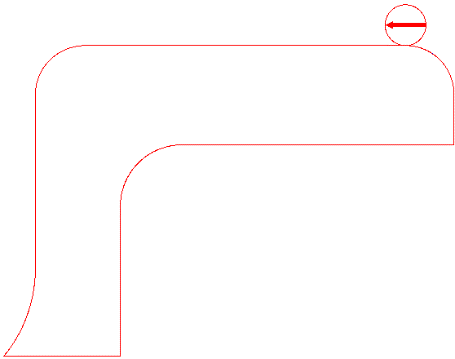
Once the user has the proper direction, click on the OK button on the Cut Path window to have the Curve 2D parameter window displayed.