meta data for this page
Tap
This program will allow the user to tap holes.
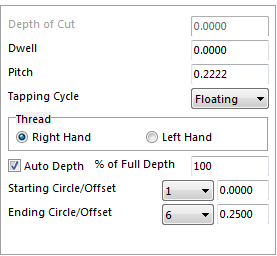
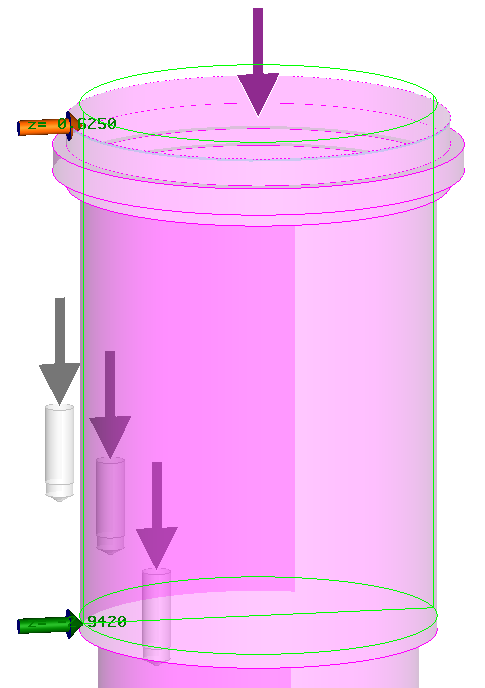
Dwell
Enter the number of seconds for the tool to dwell.
Pitch
Enter the thread pitch. This pitch will also control the feed rate by using the pitch and spindle speed.
Tapping Cycle
There are two options Rigid and Floating. If your machine has a rigid tapping cycle it is best to use Rigid (this means that the feed rate and spindle speed are in tune with one another and there is no need for a floating tapping head). Floating is for machines without the rigid tap cycle because the spindle speed and feed rate does not match up well enough and you require a floating tap head.
Thread
Indicate whether the thread is a Right Handed or Left Handed.
Auto Depth
With this option checked select the starting circle and the final ending circle. There is an option for the system to only go a % of the depth. Enter the percentage of the depth required. With Auto Depth unchecked the options change. Enter what circle to start from and how deep to go from that circle under Depth of Cut.
Start Circle/Offset
Is used to tell the system which circle to start from and give it offset to start higher or lower than the start circle. Enter a positive number the tool will start higher than the start circle. Enter a negative number and the tool will start below the start circle.
Ending Circle/Offset
Is used to tell the system which circle to start from and give it offset to start higher or lower than the start circle. Enter a positive number the tool will start higher than the start circle. Enter a negative number and the tool will start below the start circle.