meta data for this page
Clearance Area Options
select step over and corner rounding options.
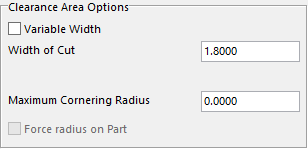
Variable Width – with this option unchecked enter the width of cut that the tool will take. With Variable Width selected more options will be displayed including the Maximum Width of Cut and the Minimum Width of Cut. By entering these two values the program will stay within the given parameters. When this box is checked the software will calculate the width of cut that will clean all corners and not leave any standing steel. At the same time a Maximum Corner Radius can be entered which will out put that radius on each corner to allow the machine to run smoother. The operator can force this radius on the part so that the tool will not chatter in the corners.
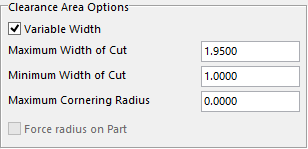
Full Width Improvement – the software will recognize if the cutter is going to take a full diameter cut and if it does it will slow the feed rate down by 25% of the programmed feed rate.
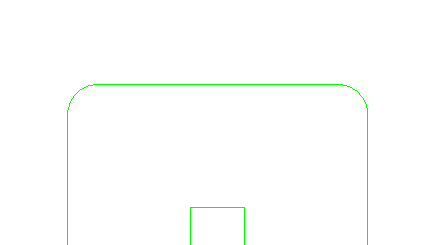 Variable Width On
Variable Width On
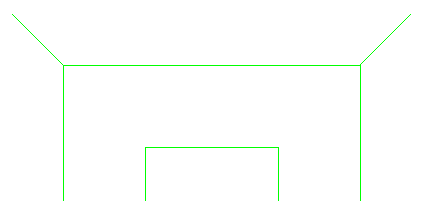 Variable Width Off
Variable Width Off