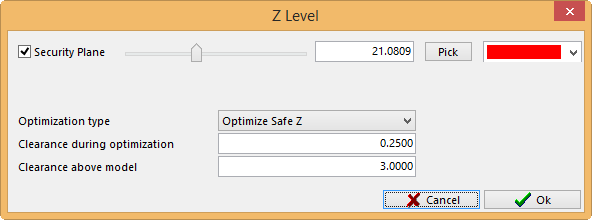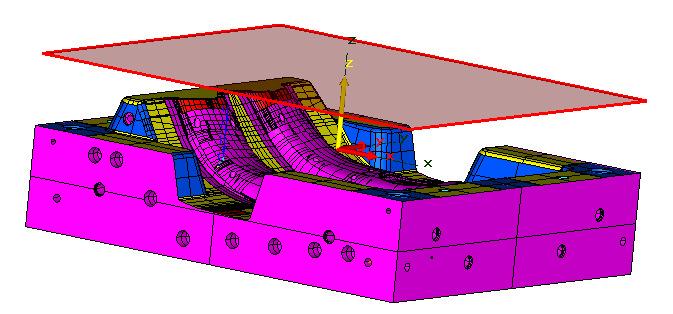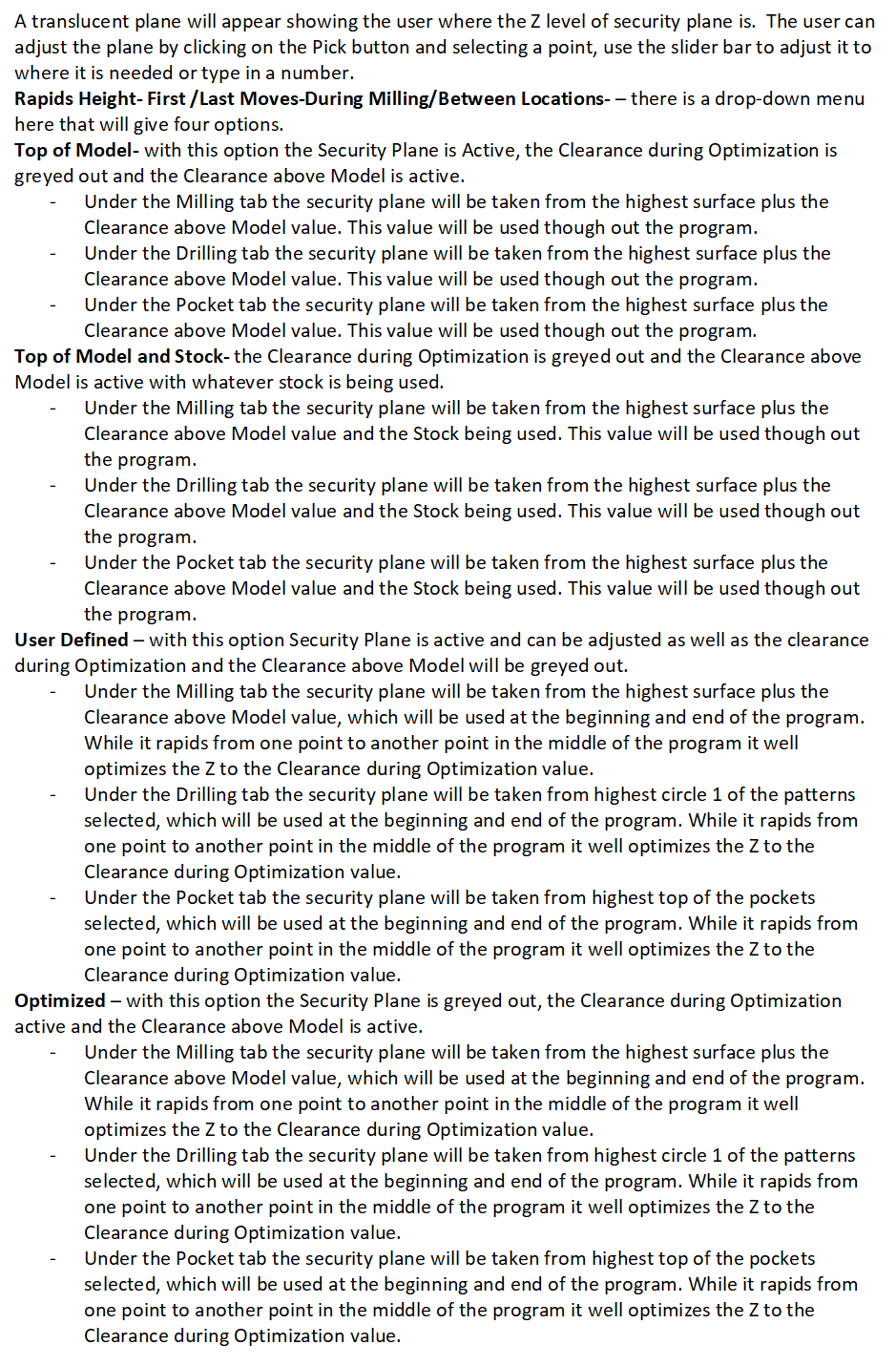meta data for this page
Geometry Section
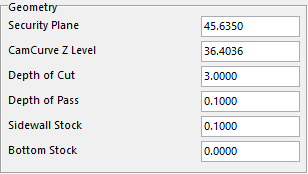
Security Plane – is the safe height that the user wants to start at.
CamCurve Z Level – this value will default to the height of the cam curve that was selected. This value is the start height or the end height of the program that is being made. The user will control this by putting a positive or negative value in the Depth of Cut box.
Depth of Cut – is the depth of the pocket that is being cut. This value can be a positive or a negative value. If the Cam Curve selected is at the final depth of the pocket, a positive value will be added to the CamCurve Z Level to determine the start height of the toolpath. If the cam curve selected is at the top of the pocket and the depth is a known value, enter it as a negative value to get the proper depth.
Depth of Pass – the user will put in the value of the amount to take in each pass.
Sidewall Stock – this is the amount of stock the user wants to leave on the sides of the pocket.
Bottom Stock – this is the amount of stock the user wants to leave at the bottom of the pocket.