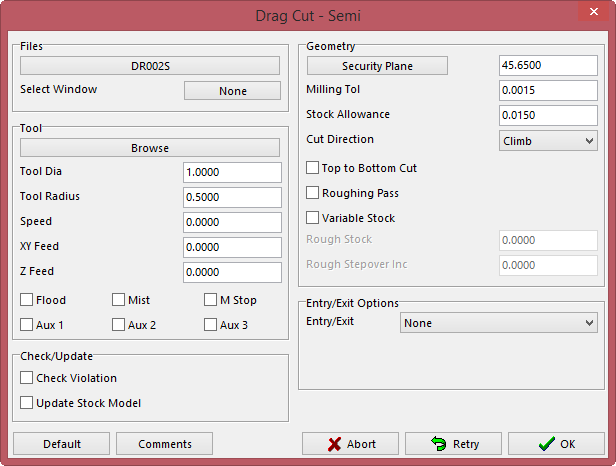meta data for this page
Drag Cut Program
The Drag Cut program is designed to help remove stock from corners where the cut will contact two walls, at the same time allowing the cut to feed down the center of a corner. There are five sections in the Drag Cut Program.
1. Files – give the program a name and select a window if needed.
2. Tool – select tool and give the tool parameters.
3. Check/Update – checking for violation or updating the stock model.
4. Geometry – set upper and lower limits, stocks and step overs.
5. Entry/Exit Options – gives options on how to enter and exit the tool path.
The following explains each section in detail.