meta data for this page
Boring
This program will allow the user to bore holes, have the spindle stop at the bottom, and move away from the wall to come out of the hole without breaking your tool.
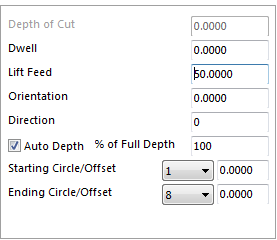
Dwell
Input the number of seconds to dwell.
Lift Feed
Enter the feed rate that is required to come out of the hole after it reaches the bottom.
Orientation
Enter the angle for the spindle to stop at once it reaches the bottom.
Direction
Enter which direction for the machine to move in before it retracts from the hole. This is determined by the numbers 1, 2, 3 or 4.
Number 1 will move the machine in the X positive direction.
Number 2 will move the machine in the X negative direction.
Number 3 will move the machine in the Y positive direction.
Number 4 will move the machine in the Y negative direction.
Auto Depth
With this option checked select the starting circle and the final ending circle. There is an option for the system to only go a % of the depth. Enter the percentage of the depth required. With Auto Depth unchecked the options change. Enter what circle to start from and how deep to go from that circle under Depth of Cut.
Start Circle/Offset
Is used to tell the system which circle to start from and give it offset to start higher or lower than the start circle. Enter a positive number the tool will start higher than the start circle. Enter a negative number and the tool will start below the start circle.
Ending Circle/Offset
Is used to tell the system which circle to stop at and give it offset to start higher or lower than the start circle. Enter a positive number the tool will start higher than the start circle. Enter a negative number the tool will start below the start circle.
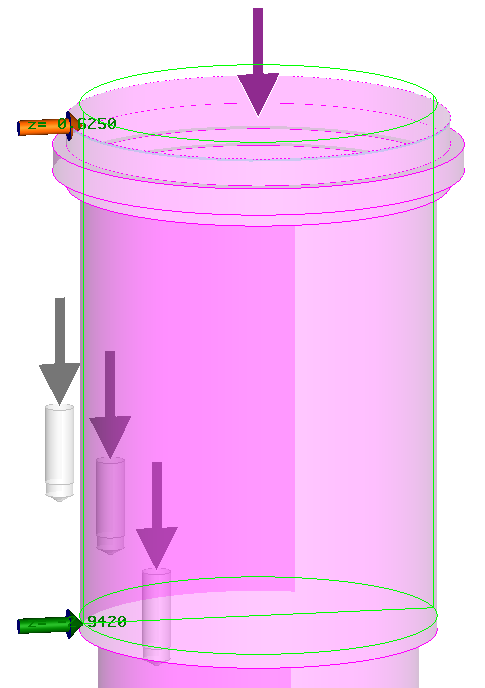
Important Note – the Orientation and Direction will only work if your machine has these options, if it does you will need a Mach2D Technician to configure the post for you.