meta data for this page
Intersect Surfaces
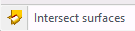
This option allows the user to use two intersecting surfaces and trim them to each other.
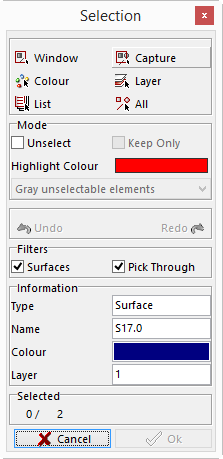
The Selection window will open and the user will select the two intersecting surfaces that need to be trimmed. Once the surfaces are selected click the OK button, and both surfaces will be trimmed to one another leaving all trimmed surfaces.
The user can now select what surface to delete.
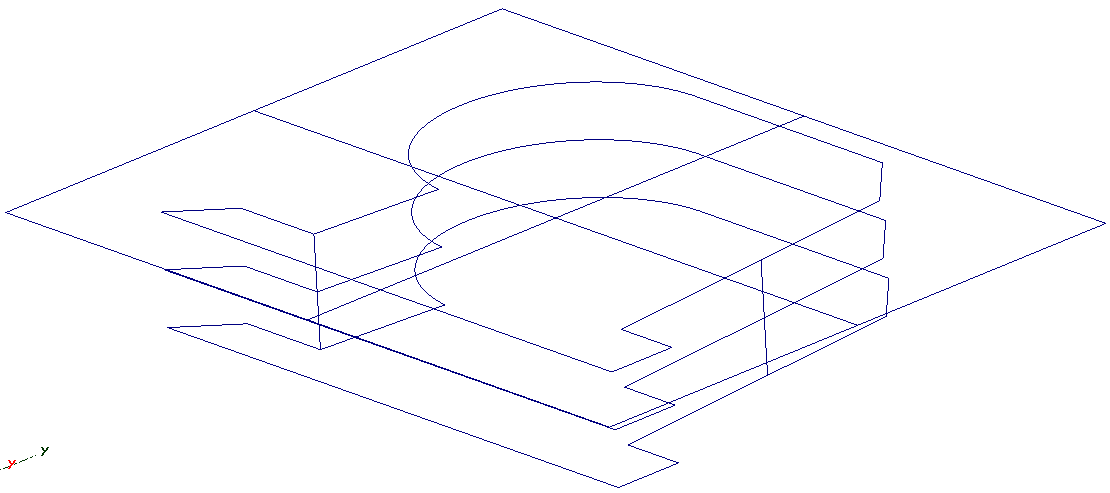
Before using the option, both surfaces are one entity.
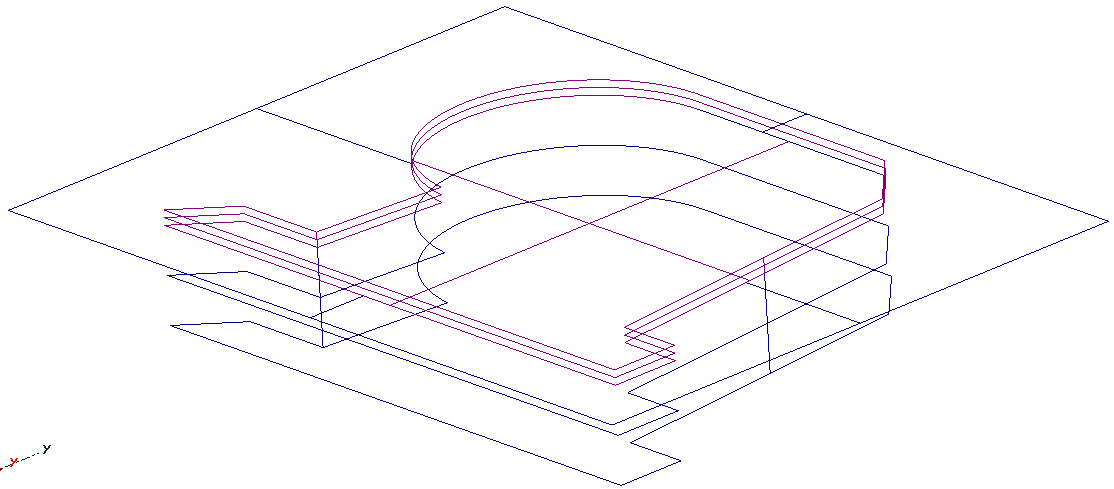
After using the option both surfaces have been trimmed and now the user can delete the surfaces not needed.