meta data for this page
Parallel
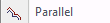
This option allows the user to create a line parallel to selected lines to a specific distance given.
The Curve Editor window will open and the user will select the lines to make a parallel line from and confirm by selecting OK. The Offset Element window will be displayed and the information must be completed to create the parallel line.
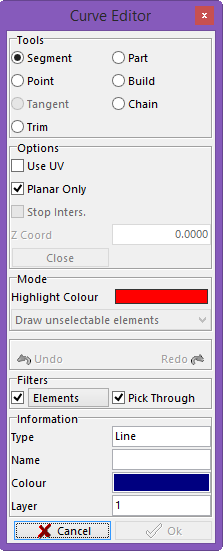
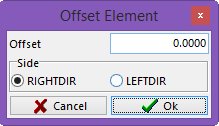 Offset – the distance that the parallel line will be from the original line
Offset – the distance that the parallel line will be from the original line
Side –the user has the option of having the offset line to the right or left of the selected lines.
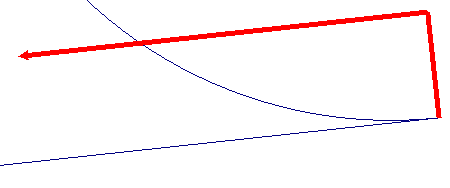
This arrow shows what side of the selected lines the offset line will be on.
Before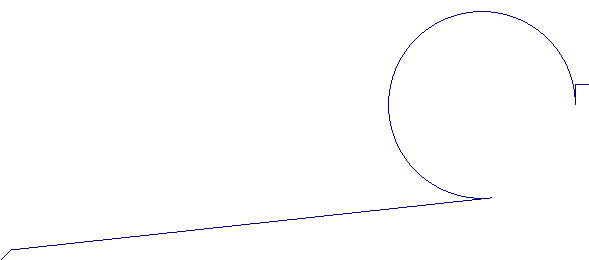
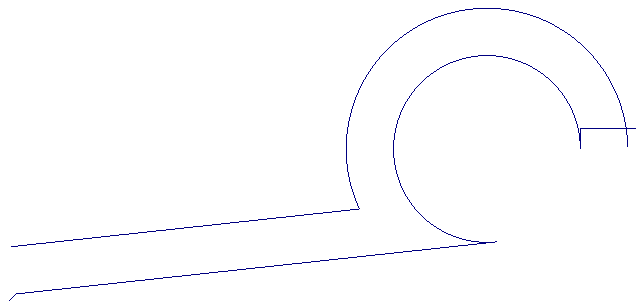 After
After