meta data for this page
Cutting Limits
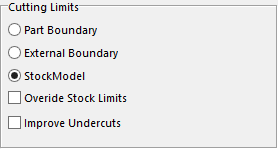
In this section determine what the user will be using to cut the work piece.
Part Boundary – uses the surface data to determine the outer boundaries that the cutter will use to create the toolpath.
External Boundary - uses the external boundary that was created in the Model tab section of the interface, to determine the boundaries that the tool will use to cut to.
Stock Model – uses the active stock model to determine the boundary area that the cutter will use.
Override Stock Limits – by selecting this option it will allow the tool to go outside of the boundary area, whether it be the stock model or an external boundary. This option will only appear when using External Boundary or Stock Model.
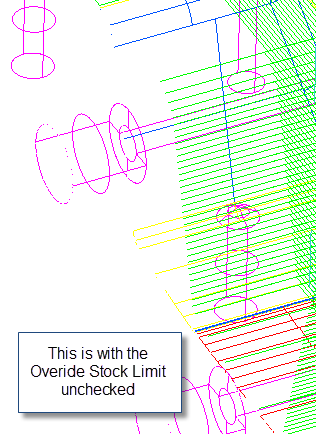
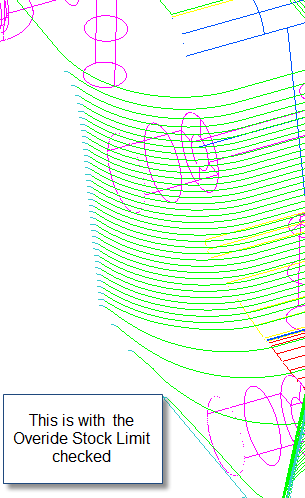
Improve Undercuts – with this option checked the user will only cut the areas that have stock, after a part was cut from the one side and rotated to cut from the other side.
 Stock Model
Stock Model
 Improved Undercuts Not Checked
Improved Undercuts Not Checked
 Improve Undercuts Checked
Improve Undercuts Checked