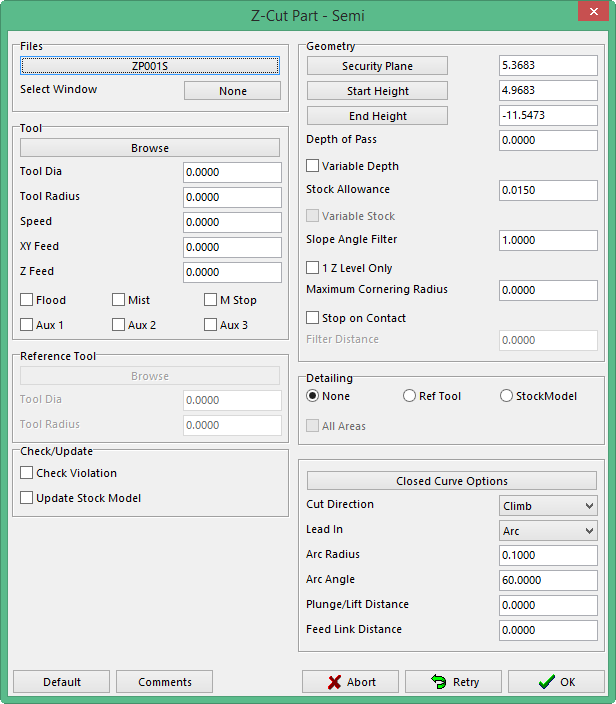meta data for this page
Z-Cut Part Program
The Z-Cut Part program is made up of 7 sections.
1. Files – give the program a name and select a window if needed.
2. Tool – select tool and give the tool parameters.
3. Reference Tool – letting the system know the previous tool that was used.
4. Check/Update – checking for violation or updating the stock model.
5. Geometry – set upper and lower limits, stocks and step overs.
6. Detailing – the ability to use different media to use to tell the system what to reference to cut the work piece.
7. Entry/Exit Options – gives options on how to enter and exit the tool path.
The following explains each section in detail.