meta data for this page
ATC
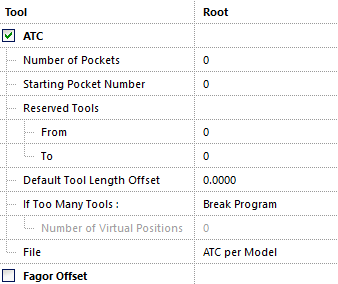
In this section it is asking for information on the tool changer of the machine.
Number of Pockets – Fill in the number of pots on the tool changer of the machine.
Starting Pocket Number – Enter the pot number for the system to start the ATC in the Tool Database.
Reversed Tools – Reserve a section of the tools in the ATC for certain tools that will never change. For example, reserve tools 1 to 5 and only use them for tools that will never change.
Default Tool Length Offset – Set a tool length to use all the time or to leave an extra .05 on the top of every job.
If Too Many Tools – if there are more tools than the ATC can hold this will give two options, break program and use virtual ATC. Both of these options will need to be setup by the Mach2D personnel.
File – The ATC per Model function allows the user to save the ATC with each session and when a new session is started it will load a new ATC. The Global ATC function will save the ACT to a file that will be loaded every time a new session is started; therefore, the ATC will never change unless changed by the user.
Fagor Offset- Allows the Fagor offset to be used W/Fagor control- Contact Mach2D agent.