meta data for this page
Select Flat Surfaces
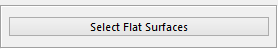
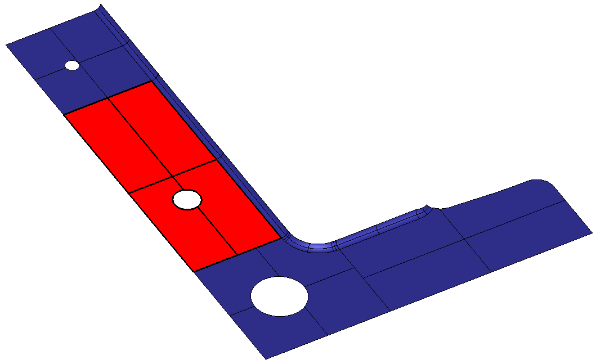
In this section the user will select the surfaces to cut. The only surfaces that will be available for the user to select will be the surfaces that are flat to the active reference. Once the cursor passes over a surface that can be selected, that surface will be highlighted. Use the left mouse button to select it. More than one surface can be selected per toolpath. If more than one surface is selected, and those surfaces are connected and at the same Z value, they will be treated as one entity.