meta data for this page
Default Button
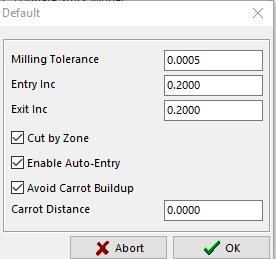
The Default Button – under the Default Button there are more setting to enable the user to adjust the toolpath.
Milling Tol – this tolerance will help to determine the finish on the part. The smaller the value the more points on the toolpath.
Entry Inc – this value is the height that the toolpath will rapid to above the steel before going to feed mode.
Exit Inc - this value is the height that the toolpath will feed to above the steel before going to rapid mode.
Cut by Zone – if there are two pockets being cut these are the options. With this box checked the toolpath will complete one pocket before moving to the next. With the box unchecked the toolpath will alternate between pockets, cutting one level at a time in each pocket.
Enable Auto Entry – with this box checked the system will pick the best point of Entry to optimize the toolpath. With it unchecked, the system will ask the user to pick a point to enter the pocket.
Protect against Carrot Buildup – with this box checked the system will not go into any area where the tool will not be able to fit without letting the tool clear the center of the tool. If the box is unchecked the system will go wherever it can fit regardless of the size. If the tool fits it will go into that area.