meta data for this page
Files Tab
This is where you will set what parameter file will be used.
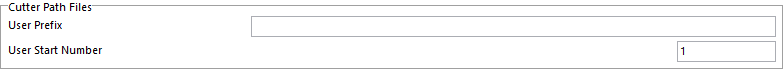
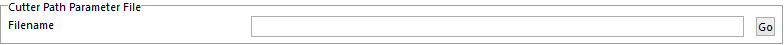
Output Path – if you want to have the ISO file go to a specific folder you can input that path her or leave it blank and it will go into the folder the session is opened from.
Output Extension – here you will put what file extension you want you ISO file to be.
All the check boxes below are extra files that can be used for other software’s.
Auto Generate Iso- Automatically Generates the posted file. Does not work when ATC is being used.
Remember Post Processor- Remembers the Post being used
Activate Text Insert
Create ICF File-this creates a file that is used to simulate a posted file, instead of reading the actual NC file.
Create HIS File-saves information about the mil file for simulation purposes.
Create TDB File-this is an export of the ATC in XML format
Create RPF file- is an ISO companion file, it contains information to allow the file to be reposted.
Create Pulse Txt File-A file created from Pulse stamping
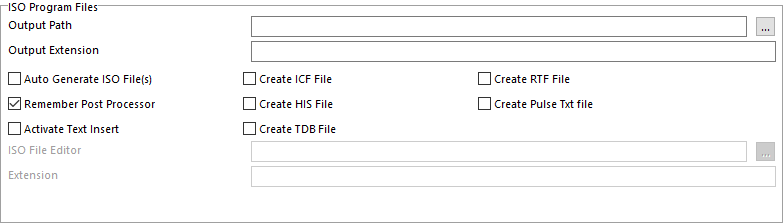
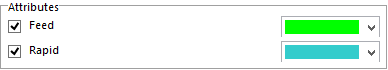
Here you can set a default color that will be used for each element of the ISO path and weather it will be displayed or not by the check box.