meta data for this page
Geometry Section
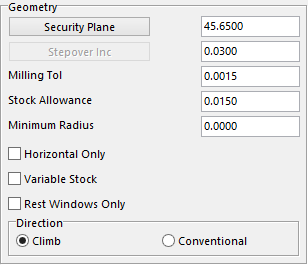
Security Plane – is the safe height that the user wants to start at.
Stepover Inc – this value is the amount the user wants the tool to Stepover or the amount of material to take per pass.
Milling Tol – this tolerance will help to determine the finish on the part. The smaller the value the more points on the toolpath.
Stock Allowance – this value is the amount of stock that the user wants to leave on the top of the flat surface.
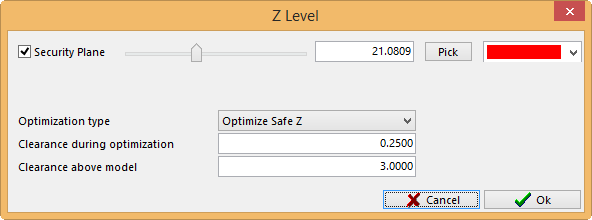
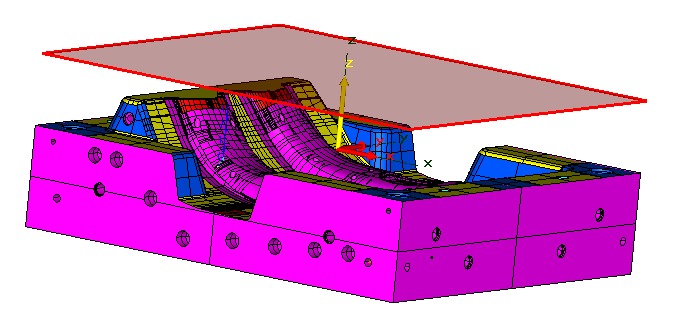
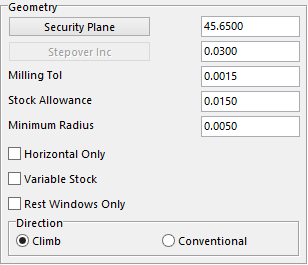
Minimum Radius – with this option the user can have the system put a radius at all sharp corners of the toolpath. This will allow the toolpath to flow smooth.
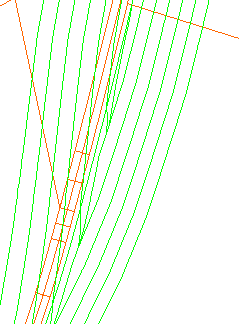 Here we have an example of 0.000 used for the Minimum Radius
Here we have an example of 0.000 used for the Minimum Radius
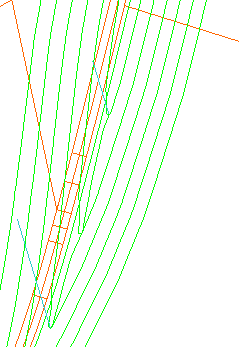 Here we have an example of 0.005 used for the Minimum Radius
Here we have an example of 0.005 used for the Minimum Radius
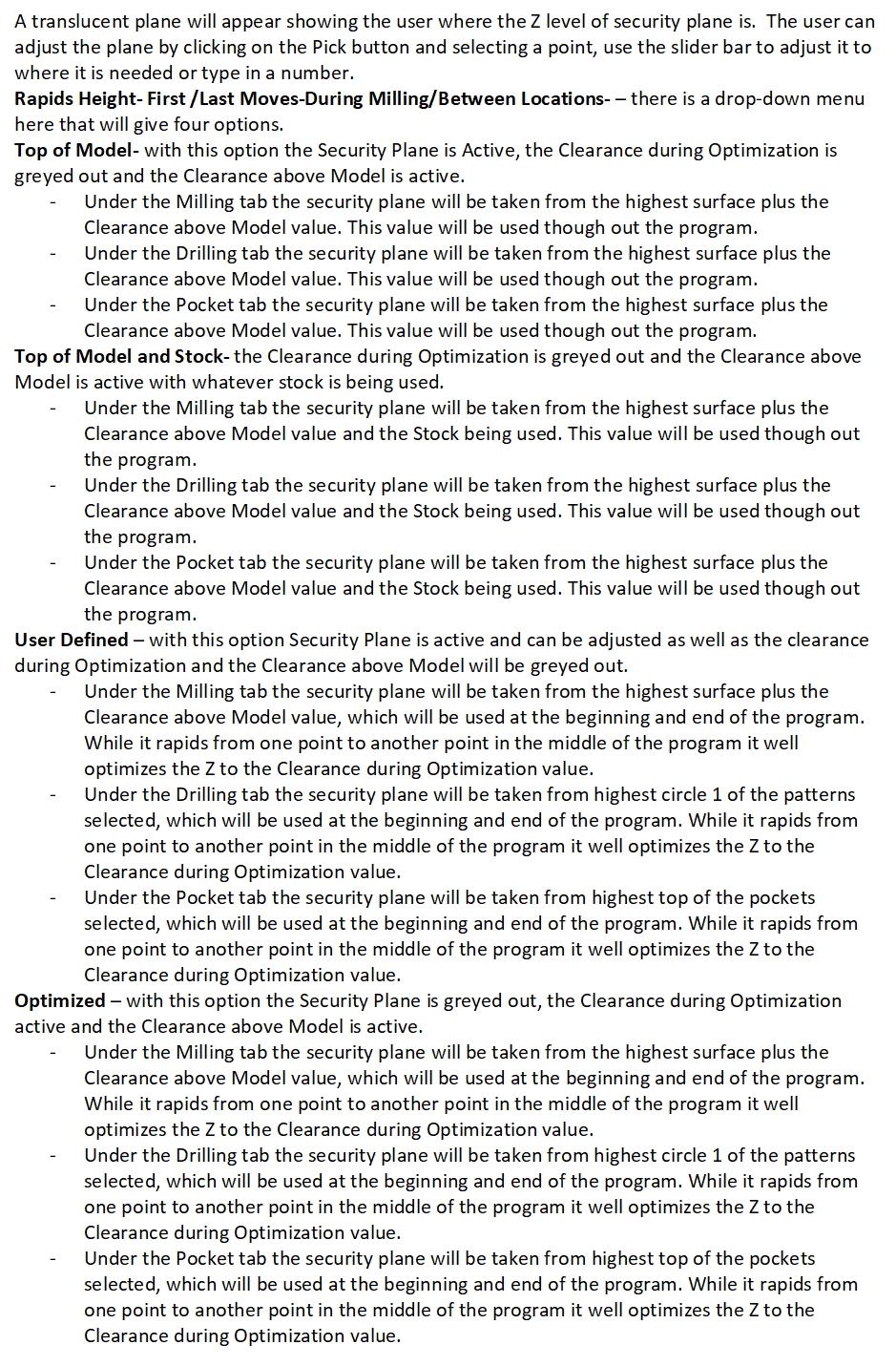
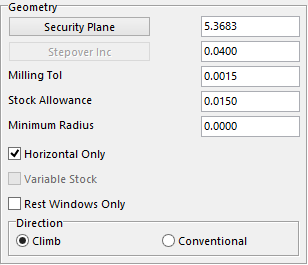
Horizontal Only – with this option checked the system will only calculate the horizontal areas and leave the vertical areas alone.
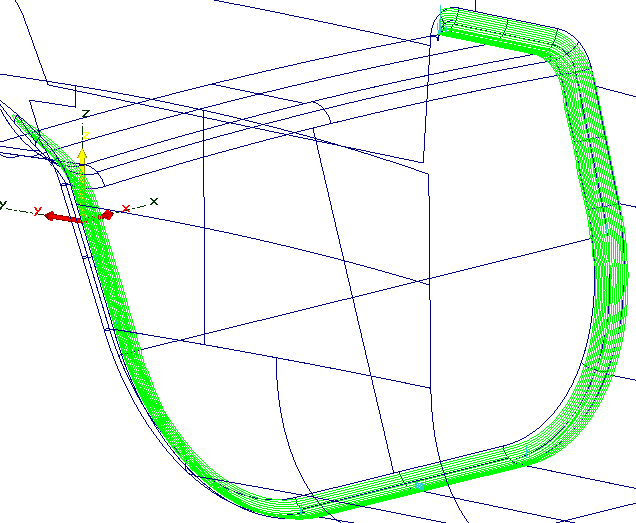 Here is an example of the Horizontal only not checked
Here is an example of the Horizontal only not checked
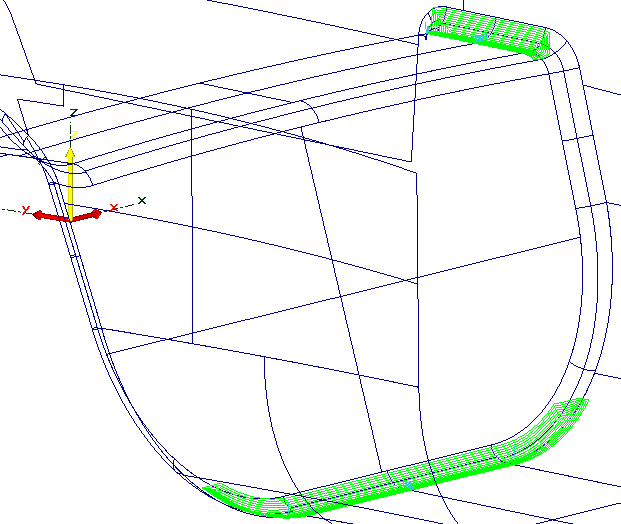 Here is an example of the Horizontal only checked
Here is an example of the Horizontal only checked
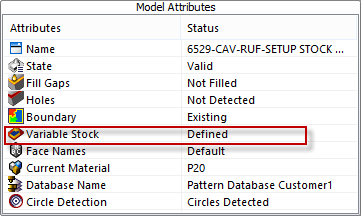
Variable Stock –– this option is filed under the Model tab shown here. Right click on the Variable Stock to display the color palette. Fill in the stock allowances to leave on the color of choice. The user can leave different stock allowances on different colors.
Checking this box in the Geometry Section will bring up the Variable Stock window that was filled in to show what stock allowance is assigned to what color. This option is only active if the box is checked.
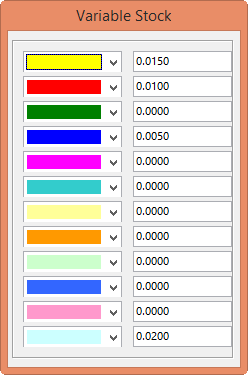
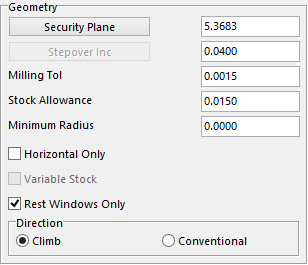
Rest Windows Only – with this option the system will create windows only where the flow cut was created. This will allow the user to see where on the work piece the flow cut will cut and will allow to select the areas where the operator wants to cut. Once the Rest Window program is done it will make a folder under the Windows folder with the name of the program and put all the rest of the windows it finds under that folder, giving the user the ability to select the windows required.
This option will only work if a reference tool is used.
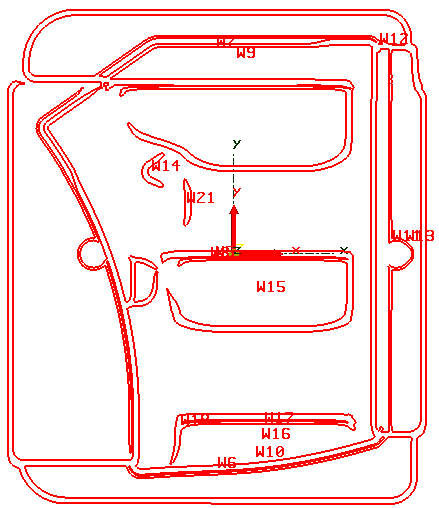
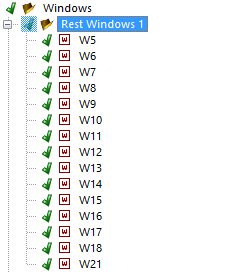
This is an example of the results using the Rest Windows option. Also is an example of the way the windows will appear in the tree.
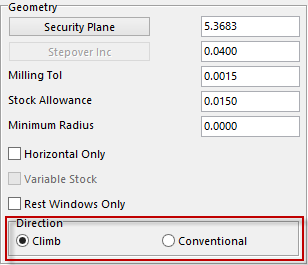
Direction – Climb and Conventional are the two options.
Climb –the toolpath will be created to climb cut the material away.
Conventional –the toolpath will be created to conventional cut the material away.