Geometry

When the Geometry icon is selected a drop down menu will open with different options to choose from. These options will help the user to get the results needed.
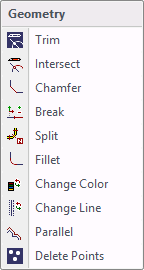
The drop down menu is displayed to the left with all the options available to the user. These options will only work on Cad curves and will not have any effect on Cam curves.