ATC Tab
Under this Tab you can setup the tool changer for the selected machine. The ATC Tab only has one section File.
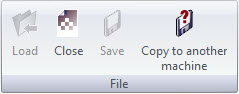
 When you press the load icon you will have the following window pop up.
When you press the load icon you will have the following window pop up.
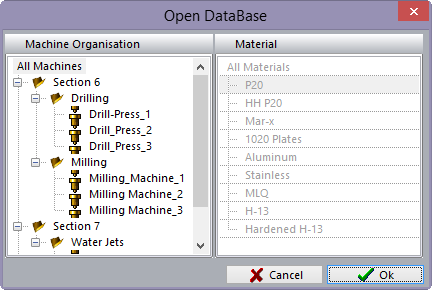
In this window you will see all the machines and materials the material will be greyed out because to create an ATC you do not need to tell the system what material you are cutting, that will be decided in the main interface of the RTM. Remember that in the Manufacture Settings you set permissions for all Users and only those Users that have permissions will have the ability to create an ATC or modify them. To create an ATC for a specific Machine, select the machine and click on the OK button.
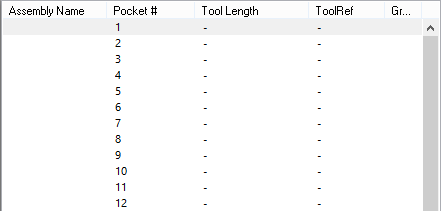
Once you open the machine ATC it will be empty as shown in the example. The ATC is setup in the Manufacturing settings, see that section for more information.
 Down the center of the interface there will be three arrows.
Each arrow does a different action.
Down the center of the interface there will be three arrows.
Each arrow does a different action.
The top arrow - if you select a tool or assembly and click on the arrow it will put it in the first empty space.
The second arrow - you select a tool or assembly and then select the ATC pocket, click the second arrow and it will put it in that pocket.
The third arrow - if you select one of the tools or assembly in the ATC pockets and click the third arrow and it will remove it from the ATC.
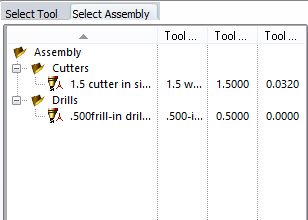
On the right side of the interface there will be a window with two tabs Select Tool and Select Assembly you should always add assemblies to the ATC.
In order to get tools to the ATC simply select an assembly and the pot # you wish to have the assembly in and us the second arrows to get it to the ATC.
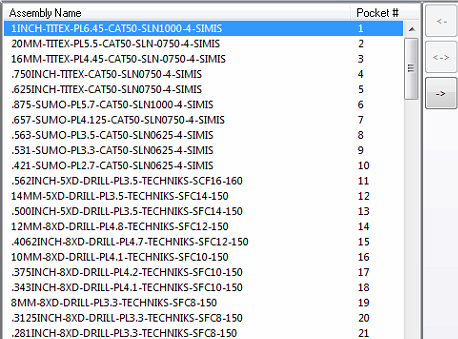
This example shows what the ATC should look like once assemblies have been added.
Clicking on the Assembly Name on the top row of the window toggles in between the assembly name and the Tool Name, as shown below.
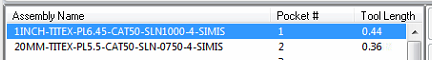
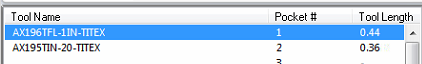
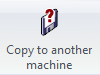
With this option you can duplicate an already made ATC and save it under a different machine if you have two machines with the same ATC. Select this option and the machine list will come up select the machine and the duplicate ATC will be under that machine name.