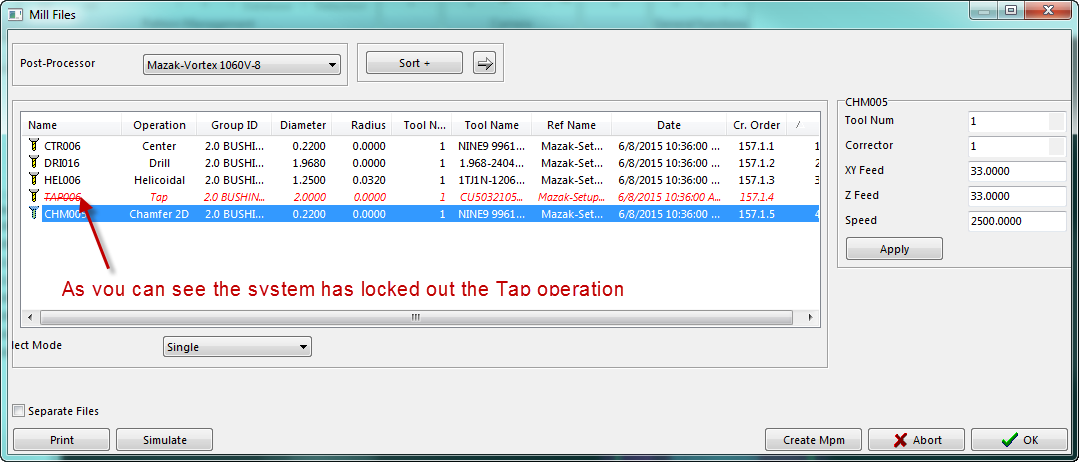Insert
Another operation that can be used is an Insert. The user can insert any of the operations at any position in the operation list. To insert an operation between the Drill and Tap click on the arrow next to the tap operation and scroll down to Insert and click on it.
The system will add that same operation as the next operation. The user can now change that operation.
In this example the user changed it to Heli.
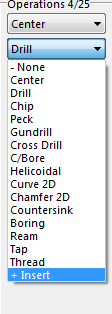
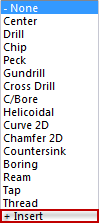
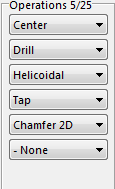
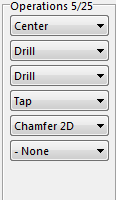
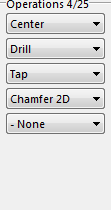
This will avoid the user to have to change all the operation just to add one. This is important because when the user is posting programs the system knows what order the operations have been made in and will not allow the user to post a later operation than an earlier one. For example, in the order they are above the user cannot post the Chamfer 2D then the Tap. Once the Chamfer 2D is selected the system will lockout the Tap program.