Trim by Z Level
With this option the user has the ability to trim surfaces by entering a Z height, trimming selected surfaces to the height with the option of keeping what is above or below that Z height.
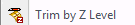
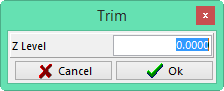
With this option the Trim window will be displayed. Enter the Z level to trim to and confirm by selecting OK.
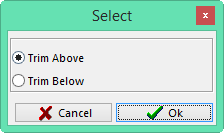
The Select window will open asking to trim above or below that Z level.
Trim Above – this option will trim away the selected surfaces above the Z level.
Trim Below – this option will trim away the selected surfaces below the Z Level.\
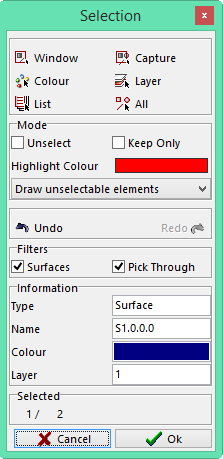
Once the user has selected what area to trim the Selection window will open. The user will select the surfaces to trim and then click the OK button.
Example below.
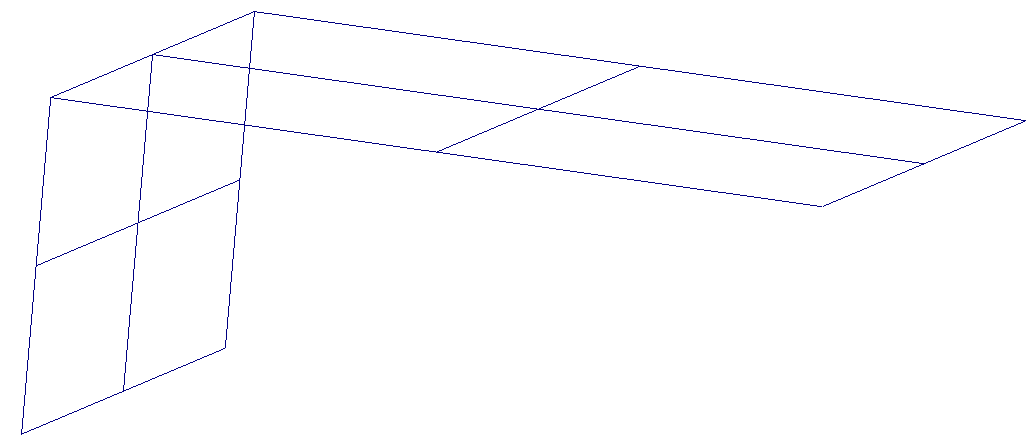 Before
Before
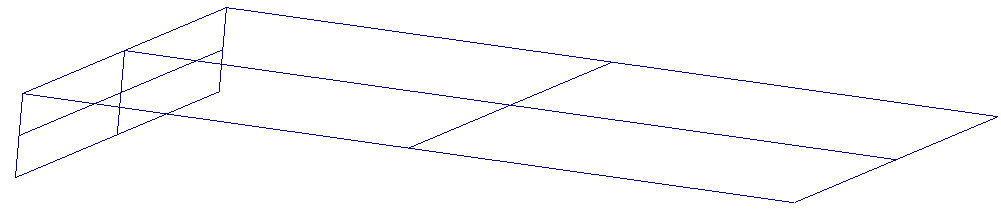 After
After