Chamfer

This option will allow the user to put a chamfer on selected corners.
The Selection window will open and the user will select the two curves that intersect where the chamfer is needed and select OK to confirm. The Chamfer window will open and the following information will need to be entered to complete the chamfer.
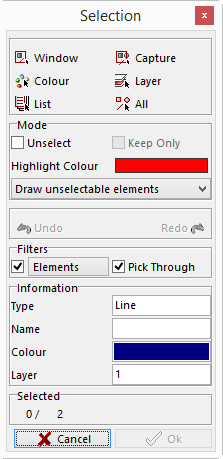
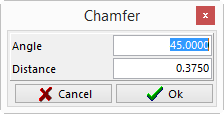
Angle – this value is the angle of the chamfer.
Distance – this is the length of the chamfer needed.
Once the values are entered select OK.
Before and after results are shown below.
Before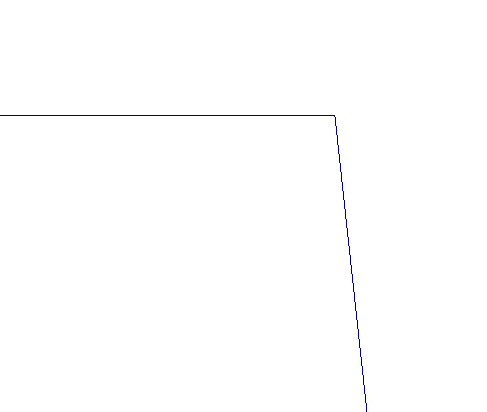
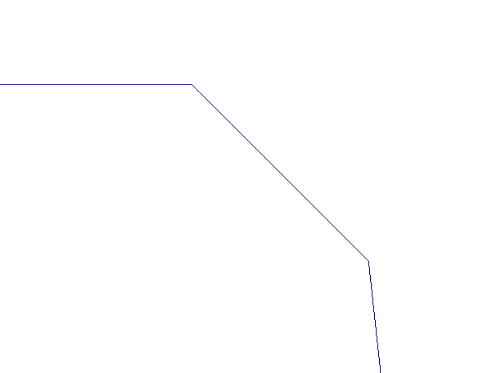 After
After