Cad Tab
There are 11 sections on the main ribbon to help the user modify a file. Some sections will modify elements and other sections will add in the modification. Each section is described below.
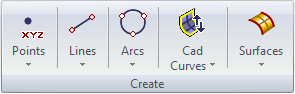 Create section allows the user to create all types of elements.
Create section allows the user to create all types of elements.
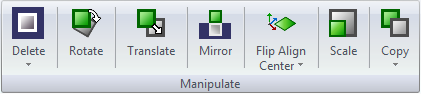 Manipulate section allows the user to be able to move things by translating, rotating, mirroring, etc.
Manipulate section allows the user to be able to move things by translating, rotating, mirroring, etc.
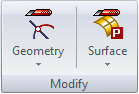 Modify allows the user to modify elements.
Modify allows the user to modify elements.
 Display section allows the user to change the display of the part under the Cad Tab.
Display section allows the user to change the display of the part under the Cad Tab.
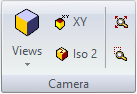 Views section allow the user to change the view under the Cad Tab.
Views section allow the user to change the view under the Cad Tab.
 Measure allows the user to measure any part of the part.
Measure allows the user to measure any part of the part.
 Attributes section allows the user to change the way a surface looks.
Attributes section allows the user to change the way a surface looks.
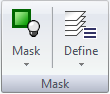 Mask section allows the user to hide elements and move them from layer to layer.
Mask section allows the user to hide elements and move them from layer to layer.
 Reference section allows the user to switch from one reference to another.
Reference section allows the user to switch from one reference to another.
 Draft section allows the user to dimension the part or add engraving.
Draft section allows the user to dimension the part or add engraving.
 Sketch section allows the user to curve open or closed.
Sketch section allows the user to curve open or closed.