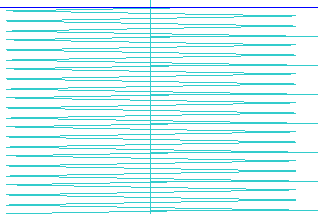Pocket Options Section
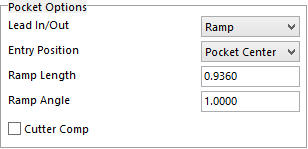
In this section the user has the ability of telling the system how to enter the pocket and how to stepdown to each level. There are four areas to complete.
Lead In/Out – a pull down menu will be displayed giving three options, Plunge, Helical, and Ramp. Each one will need to have the Entry Position entered.
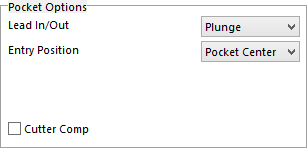
Plunge – will plunge straight into the work piece the amount of the Depth of Pass. The Entry Position will need to be set to Auto for this action. Example below.
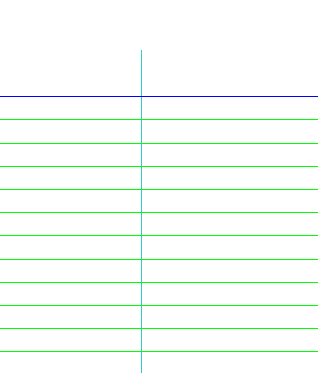
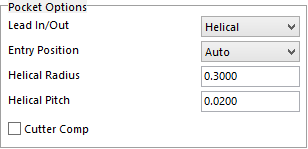
Helical – this option will spiral the Depth of Pass for each level. Set the Entry Position to Auto to complete this action. Example below.
Helical Radius – enter a value of the radius of the tool minus the corner radius of the tool. This way there will be no standing stock at the center of the helical.
Helical Pitch – enter a value for the cutter to drop per every revolution until it reaches the Depth of Pass that you have given it.
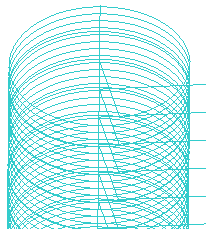
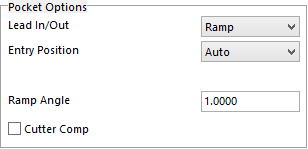
Ramp –the tool will ramp the angle given until it reaches the Depth of Pass that the user has entered. Set the Entry Position to Auto for this action. See the example below.
Ramp Angle – enter the angle to have the tool to descend on.