Finish Pass Section
Finish Pass Section
This option is used to leave a more uniform amount of stock on the side walls for the finishing process. The purpose is to remove the tool deflection which will give a better finish and tool life when creating the finishing program. For example, if a .500-inch width of cut is used and a final side stock of .025 is needed, knowing that the tool will not deflect at a .05 side step, use a .075 side stock and a value of .025 in the Finish Pass Stock.
Finish Entry – this option will determine the way the tool will enter on the final pass. When Go is selected a second window will be displayed giving more options to complete.
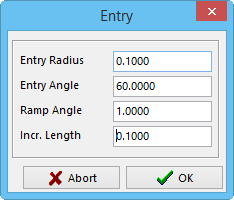
The entry and exit will always be an arc you determine the size and at what angle the arc starts.
Entry Radius – enter the value for the tool to arc in and out at.
Entry Angle – enter a value of an angle for the tool to start at. 0 degrees is parallel to the side wall and 90 degrees is perpendicular to the side wall.