Clearance Area Options Section
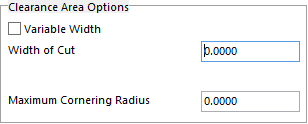
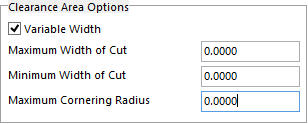
In this section the user can eliminate the Corner Cleaning options from the Pocketing Style section and make the tool path a continuous flow.
Variable Width – by checking this box the system will disregard the Corner Cleaning.
Maximum Width of Cut –the user enters a value that is 80% of the tool diameter.
Minimum Width of Cut – the user enters a value of the radius of the tool.
Maximum Cornering Radius – this allows the programmer to put a radius at each corner of the interior of the program to help in a smooth flow.
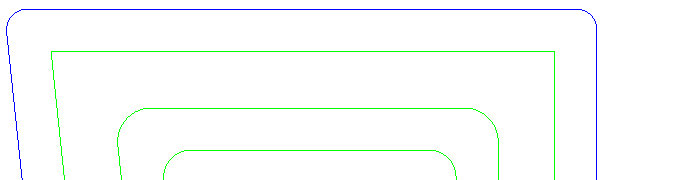 Here is an example of using the Variable Width
Here is an example of using the Variable Width
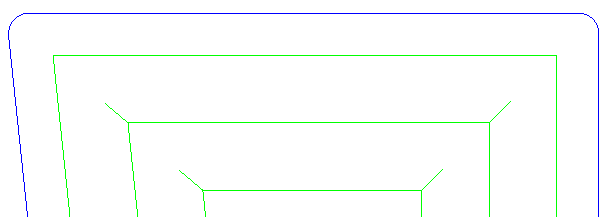 Here is an example of not using the Variable Width
Here is an example of not using the Variable Width