Detailing Section
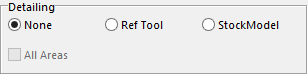
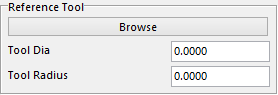
This section allows the user to use different media to help the user define which areas need to be cut.
Ref Tool – when this option is selected the Reference Tool Section will be highlighted. Pick the previous tool that was used from the tool database or type in the tool diameter and radius. The system will use this information and only cut were the previous tool left stock.
All Areas – this option will be highlighted once the Ref Tool option is selected. With this box unchecked the system will only find the horizontal areas. With the box checked the system will find all areas horizontal and vertical; example shown below.
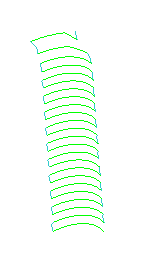 On the left the All Areas box was unchecked. On the right the All Areas box is checked
On the left the All Areas box was unchecked. On the right the All Areas box is checked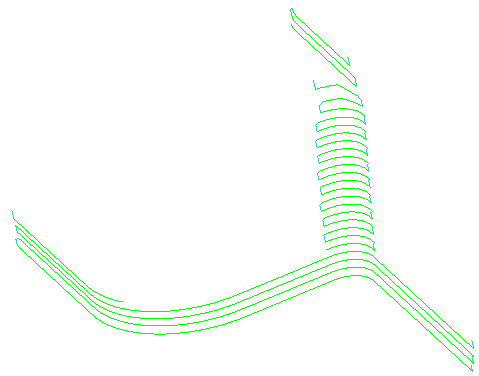
StockModel – with this option selected the system will look to the stock model to see which areas need to be cut.