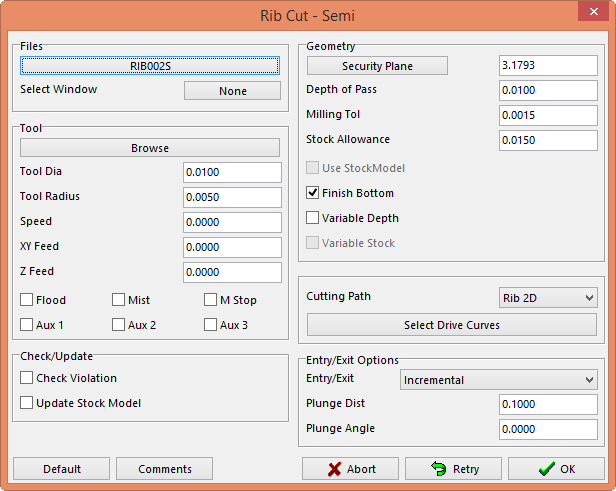Rib Cut Program
The Rib Cut Program will allow the users to cut ribs by using curves to determine the center of the rib. The Rib Cut Program contains 6 sections.
1. Files – give the program a name and select a window if needed.
2. Tool – select tool and give the tool parameters.
3. Check/Update – for checking for violation or updating the stock model.
4. Geometry – set upper and lower limits, stocks and step overs.
5. Cutting Path – this will give the user a choice on how to detect material.
6. Entry/Exit options – setup the way the user wants to enter and exit.