Wall Filter
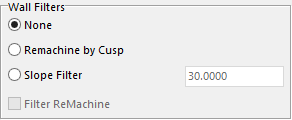
The Wall Filter section will allow the user to machine by the cusp height and by a Slope Angle. These options will help to minimize machine time and make machining more efficient.
Remachine by Cusp – with this option, the system will change directions by 90 degrees to minimize the cusp left by the toolpath, making the finish smoother, and helping the user by not having to make more than one program. Examples are shown below.
Filter Remachine – with this box unchecked the toolpath will cut the complete area on the 45-degree angle, cutting over the same area twice. If the box is checked the system will automatically trim the toolpath so that it cuts all areas once and cutting back on machine time.
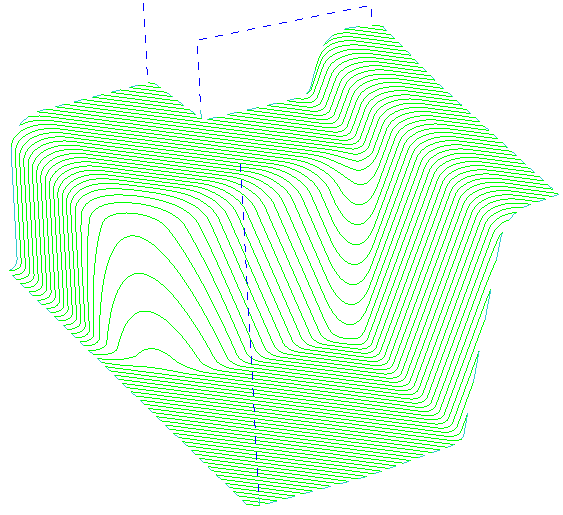
Above is a program made at a 45-degree angle with the cusp height unchecked. This will make an inconsistent finish in some areas.
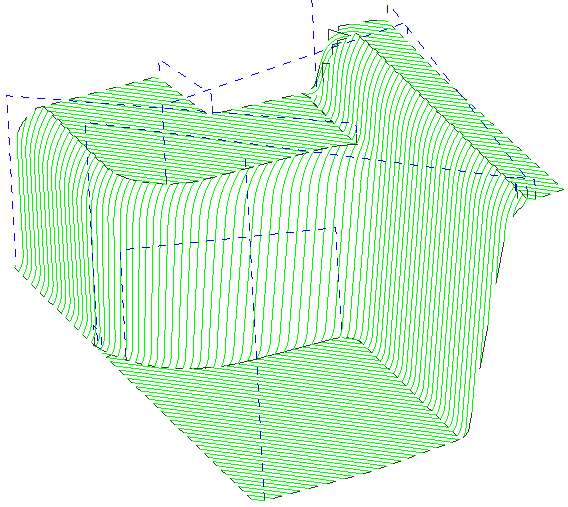
Above is an example of a program made at a 45-degree angle with the cusp height checked. With this program the system will maintain a consistent surface finish.
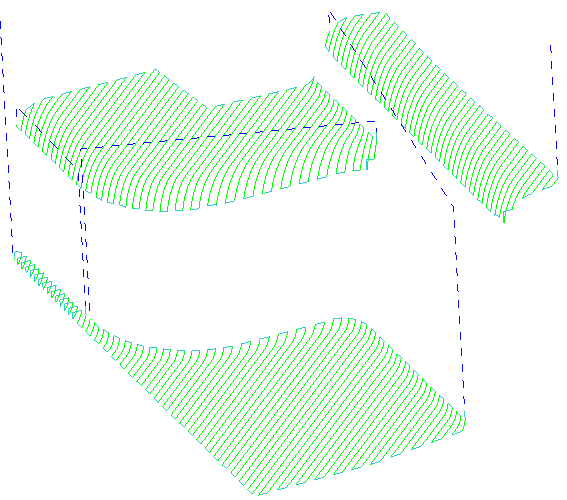
Slope Filter- By selecting the Slope Filter option the user can set an angle where the system will cut any surfaces that are at the value entered and lower, allowing for a much more consistent surface finish. Once the Zig-Zag operation is done there is an option to use the Z-Cut Part operation to finish the rest. This also has a Slope Filter option. This operation will be explained in the Z-Cut Part section. It is being shown here for example purposes only.
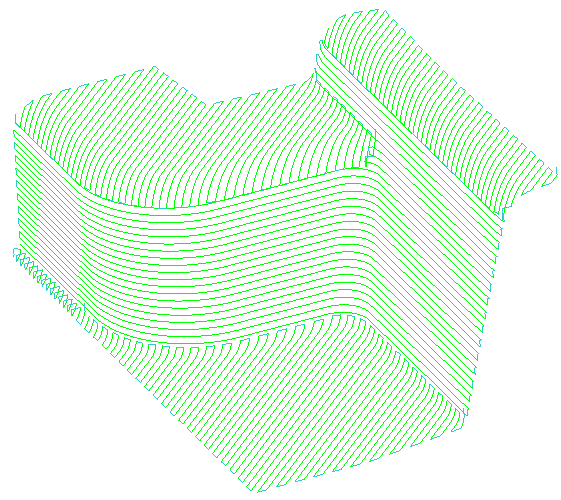
To the left is an example of the Slope filter option being used on both the Zig-Zag and Z-Cut Part operations to show that end result that can be achieved.