Default Button
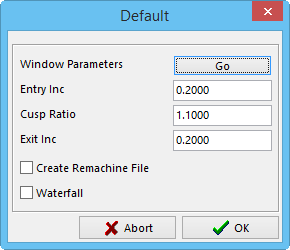 Entry Inc – this value is the distance above the surface that the tool will rapid to before going into a feedrate movement.
Entry Inc – this value is the distance above the surface that the tool will rapid to before going into a feedrate movement.
Cusp Ratio – is the value the system uses to know when it needs to change directions when using the Machine by Cusp operation.
Exit Inc – the distance the program stays in feed mode when it lifts from the steel.
Create Remachine File – with this box unchecked and the operator is using the Machine by Cusp operation, the toolpath will be made as one toolpath. With this box checked the two different angles will be put into two different files.
Waterfall – with this box unchecked the toolpath will only go to the surface edge. If the box is checked, the tool will roll over the edge slightly to make sure that it gets all that needs to be cut. Examples below.
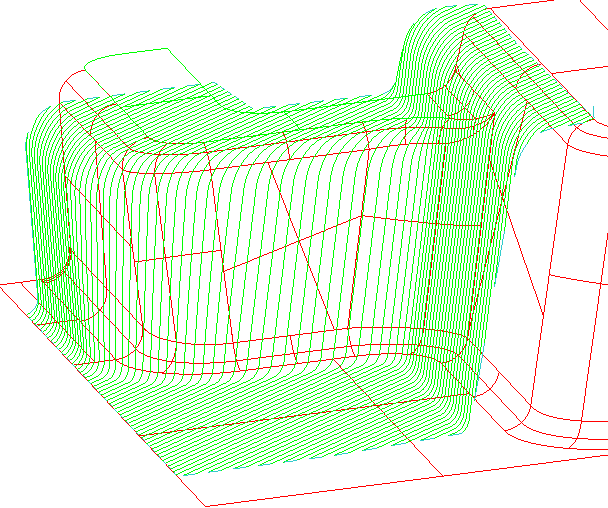 Water box unchecked
Water box unchecked
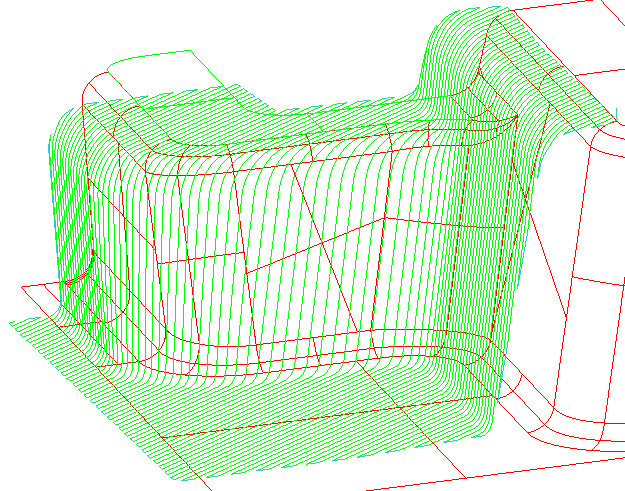 Water box checked
Water box checked