Detailing Section
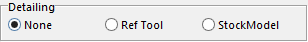
The Detailing section allows the user to select how the program is to detect the excess material.
None – if the user selects None the system will flow cut the entire area that was selected by a window. If there was no window selected it will cut the entire work piece.
Ref Tool – with this option the system will require a reference tool. This tool can be selected from the tool database or manually entered. The actual cutting tool information will not be able to be entered until the reference tool information is completed.
StockModel – if the user selects this option and a stock model exists. The system will use the stock model to find the stock and only cut those areas where stock exists.