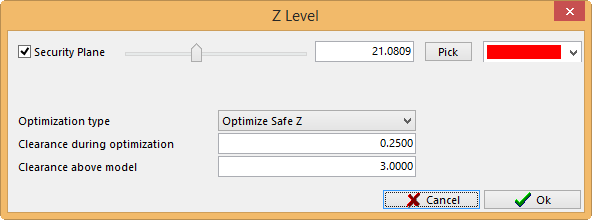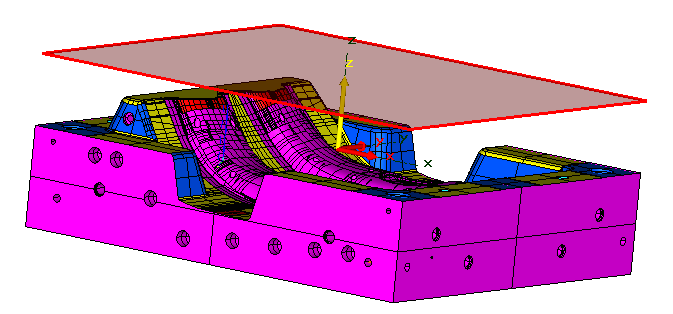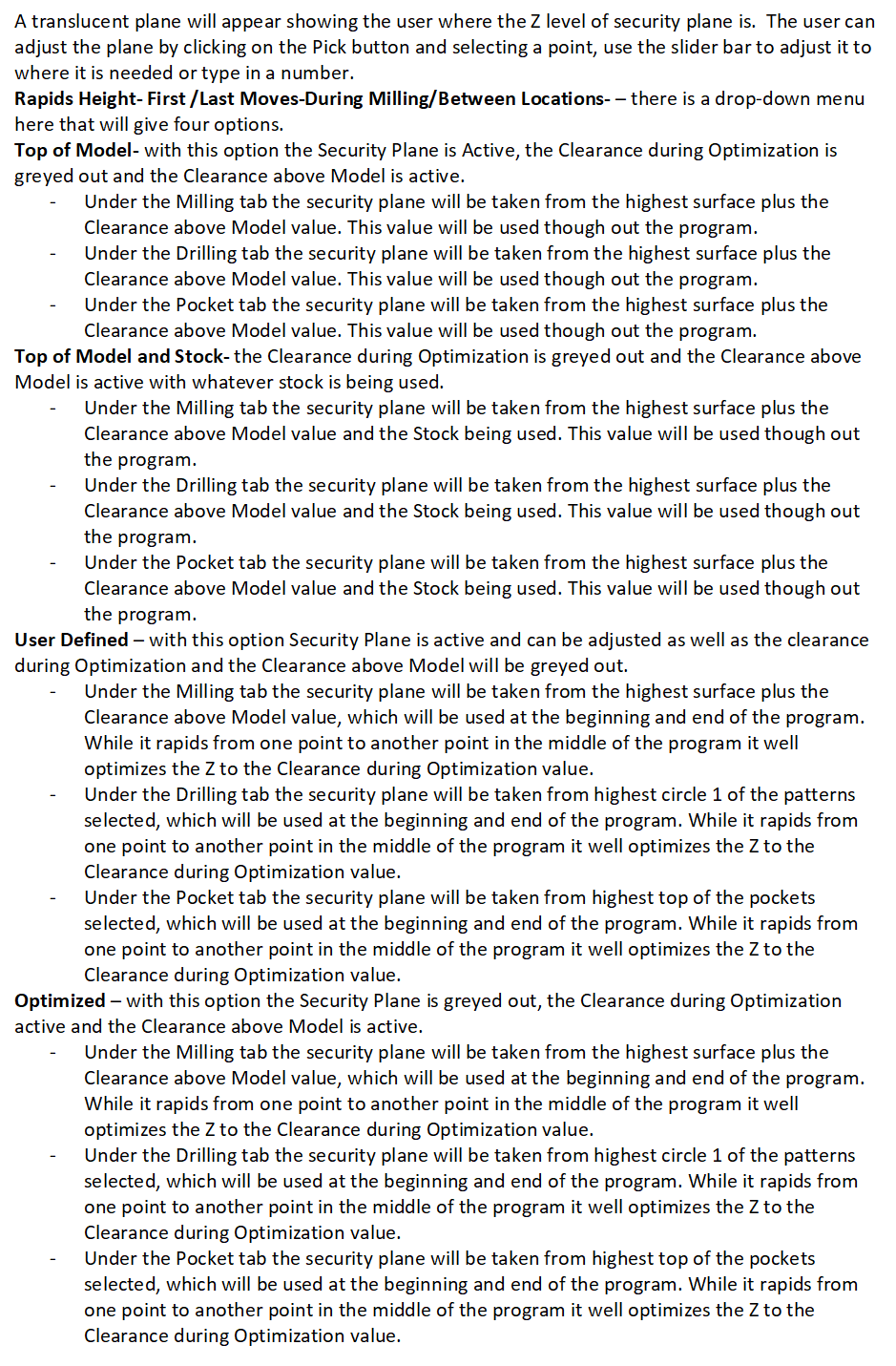Geometry Section
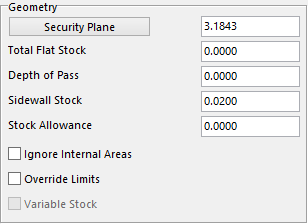
Security Plane – is the safe height that the user wants to start at.
Total Flat Stock – this value is the amount of stock that is left to be removed.
Depth of Pass – this value is the amount of material to be removed per pass.
Sidewall Stock – this value is the amount of stock the user wants to leave on any side wall the tool may come in contact with.
Stock Allowance – this value is the amount of stock that the user wants to leave on the top of the flat surface.
Ignore Internal Areas – with this option checked the toolpath will ignore any open areas within the flat surface that was selected. This will be explained in more detail below.
Override Limits – with this option the toolpath will go off the edge of the flat surface selected if the edge of that surface is open.